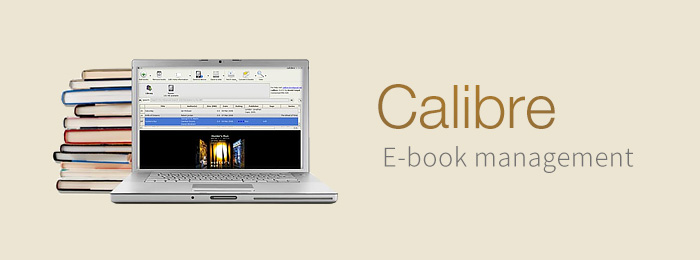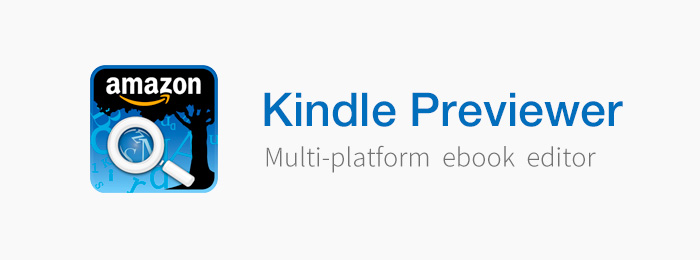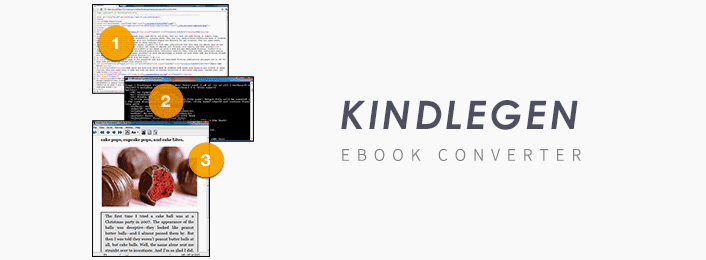Here is some tools about Kindle or eBook, Its can help us when we catch a problem, for example: convert format, modify cover image, push ebook with email etc.
Contents
1、Calibre – E-book management
2、Sigil – Multi-platform ebook editor
3、Kindle Previewer – Multi-platform ebook editor
4、KindleGen – eBook Converter
5、Clippings – Manage My Clippings
6、Kindle Comic Creator – turn comics to Kindle books
7、Kindle Kids’ Book Creator – turn illustrated to children’s books
8、Kindle Plugin for Adobe InDesign – convert InDesign documents to KF8
1、Calibre – E-book management
calibre, a free and open-source e-book computer software application suite which runs on multiple platforms, allows users to manage e-book collections as well as to create, edit, and read e-books. It supports a variety of formats (including the common Amazon Kindle and EPUB formats), e-book syncing with a variety of e-book readers, and conversion (within DRM restrictions) from different e-book and non-e-book formats.
- For Windows 64bit:Download
- For Windows 32bit:Download
- For Windows Portable:Download
- For Mac OS X:Download
- For Linux:sudo -v && wget -nv -O- https://raw.githubusercontent.com/kovidgoyal/calibre/master/setup/linux-installer.py | sudo python -c “import sys; main=lambda:sys.stderr.write(‘Download failed\n’); exec(sys.stdin.read()); main()”
Official download page:http://calibre-ebook.com/download
2、Sigil – Multi-platform ebook editor
Sigil is a free, open source, multi-platform ebook editor. It is designed to edit books in ePub format.
Official download page:https://github.com/user-none/Sigil/releases
3、Kindle Previewer – Multi-platform ebook editor
Kindle Previewer is a graphical user interface tool that emulates how books display across Kindle devices and apps. Kindle Previewer makes it easy for publishers to preview the layout of a book and make sure its text displays properly for any orientation or font size to ensure publishers produce and submit the highest quality Kindle books.
Official download page:http://www.amazon.com/gp/feature.html?docId=1000765261
4、KindleGen – eBook Converter
KindleGen is a command line tool used to build eBooks that can be sold through Amazon’s Kindle platform. Amazon intends this tool as the main way to submit files to be published on their web site. However, since AZW is almost identical in format to MOBI files, tools used to create MOBI files can also be used to generate AZW files by simply renaming the extension. There are some subtle differences however.
Official download page:http://www.amazon.com/gp/feature.html?docId=1000765211
5、Clippings – Manage My Clippings
Whether you are a student, author, academic or casual reader clippings.io provides all of the functionality you’ll need to manage the clippings you make on your Kindle.
6、Kindle Comic Creator – turn comics to Kindle books
Kindle Comic Creator is a free tool for authors and publishers to turn their comics, graphic novels and manga into Kindle books. Kindle Comic Creator makes it easy for authors and publishers to import artwork, create their preferred customer reading experience and preview how their book will look on Kindle devices. Once satisfied with their Kindle book, authors can publish to Kindle and share their story with millions of Amazon customers worldwide.
Kindle Comic Creator (with Kindle Previewer)
Kindle Comic Creator (without Kindle Previewer)

Official download page: http://www.amazon.com/gp/feature.html/ref=amb_link_374434582_1?ie=UTF8&docId=1001103761
7、Kindle Kids’ Book Creator – turn illustrated to children’s books
Kindle Kids’ Book Creator is a free tool for authors and publishers to turn their illustrated children’s books into great-looking Kindle books. Kindle Kids’ Book Creator makes it easy for authors and publishers to import artwork, add text to pages, and preview how their book will look on Kindle devices.
Kindle Kids’ Book Creator (with Kindle Previewer)
Kindle Kids’ Book Creator (without Kindle Previewer)
Official download page: http://www.amazon.com/gp/feature.html/ref=amb_link_359606282_4?ie=UTF8&docId=1002979921
15、Kindle Plugin for Adobe InDesign – convert InDesign documents to KF8
Kindle Plugin for Adobe InDesign® (Beta) is a plug-in designed to make it easier for publishers to convert documents or books created in Adobe InDesign to Kindle Format 8. Kindle Plugin for Adobe InDesign® converts the InDesign source content to a single file which supports both KF8 and Mobi formats enabling publishers to create great-looking books that work on all Kindle devices and apps.
* Adobe InDesign® version supported:CS4, CS5, CS5.5, CS6
Official download page: http://www.amazon.com/gp/feature.html/ref=amb_link_423326982_7?ie=UTF8&docId=1000765271